How To Add Friends To Red Dead Online?
Within Red Dead Online, you can invite friends to join by opening the game’s menu, going into the Social tab, and then clicking “Players.” Then, look up your friends’ gamertags or usernames and invite them to become friends. If they accept the request, you’ll be added to their list of friends, which makes it much easier to join forces and play in the gaming world.
How Do You Add Friends On Rockstar Social Club Red Dead Online?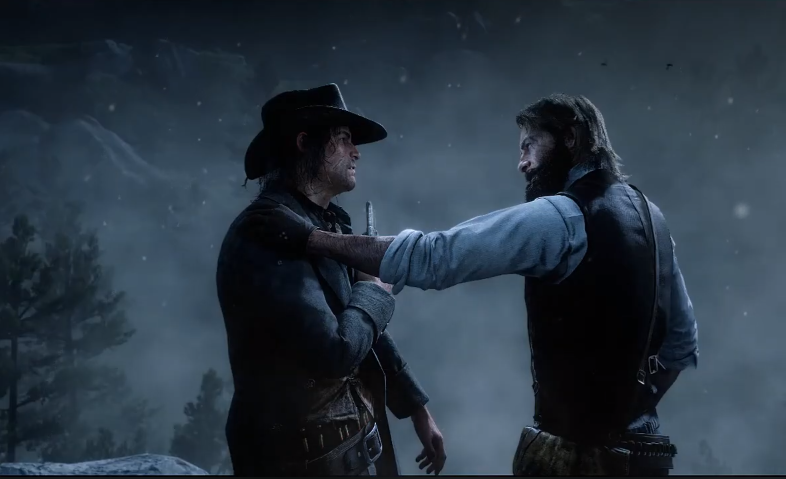
You can create additional Friends by looking up their player card under the Online section titled Players, which will display the active players during your current session. If you select a person from the list, you can email them an invitation to join your friend list directly.
Creating a Rockstar Social Club Account
Register your account with the website before joining friends in the Rockstar Social Club for Red Dead Online. Go to the official Rockstar Social Club website and click the “Join Social Club” button. Follow the steps to enter the email you used to sign up, set up your username, and create a secure password. Once your account is established, you can access Social Club’s features, such as the possibility of connecting with other members.
Navigating to the Friends Section
After you’ve logged into Your Rockstar Social Club account, go into your “Friends” section. This is the area that allows you to manage your friends list in addition to connecting you with fellow users. It is usually possible to access the section you want by simply clicking your username or profile icon, which is usually located on the upper right-hand part of the site.
Sending Friend Requests
Under the “Friends” section,you can find other players using your Rockstar Social Club usernames or Gamertags. Find the search bar or specific field to enter this information. After entering the gamertag or username of the person you want to add, click search. The search engine will show results that match the data you have entered.
Accepting Friend Requests
You will receive a message when you receive an invitation to join the Rockstar Social Club. This notification may appear as an announcement on the site or as an email, depending on your notification settings. Click the URL or prompt within the message to accept the friend request. It will take you to the Rockstar Social Club website, where you can confirm your request and add the sender’s name to your friends list.
Managing Your Friend List
As your list of friends expands, knowing the best way to deal with it efficiently is important. In Friends,” or the “Friends” section of the Rockstar Social Club,you can see your current list of friends and remove or modify privacy settings. These privacy settings control who can make friend requests and who will check your online status. Managing your friends’ lists ensures you’re connected to players you truly want to connect with while ensuring a secure and enjoyable playing experience.
How Do You Add Friends To Red Dead Redemption 2 Online On PC?
Sure, it is possible to use your Rockstar Social Club’s “Home” button on PC or invite your friends directly via the game’s in-game “L” menu to join your group or play session, which is a great method of enjoying Red Dead Redemption 2 Online with your friends. This feature makes it easy to coordinate and ensures you and your buddies can enjoy adventures in the wild west without difficulty.
Creating a Social Club Account
Before joining friends in Red Dead Redemption 2 Online for PC, You’ll require a Rockstar Social Club account. Go to the Rockstar Social Club website and sign up for an account if you do not have one yet. Enter your information, choose a username, and create a secure password. This account will serve as a way to connect to your friends and utilize the various Rockstar game’s online features.
Launching the Game and Accessing the Social Club
After you have logged onto the Social Club account, launch Red Dead Redemption 2 Online on your computer. When you’re in the game, hit the Home key on your computer to open your Social Club overlay. This overlay is the central point for all your Social Club interactions, including adding friends and managing them.
Navigating to the Friends Section
You’ll see the “Friends” tab in the Social Club overlay. Click it to go to your Friends section. This is where you’ll be able to manage your existing friends and invite new ones. If you’re new to this game or haven’t made your friends yet, this is where you’ll begin to build your community of companions.
Sending Friend Requests
To add friends, simply click the “Search” or “Add Friends” option, which could be different according to the specific interface layout. Enter the friends’ Social Club username or email address in the search box. The platform will look for matches between accounts and show the results. Choose your friend’s account by clicking on it and sending them an invitation to connect. You may also be able to send a short message in your request to customize the connection.
Accepting Friend Requests
When you receive an invitation to be a friend, You’ll get a notice in your Social Club overlay or via email, depending on the settings for your notifications. Click on the notification or go through the “Friend Requests” section within the “Friends” tab. Go through the request process and then accept those from the players you want to get in touch with. After acceptance, you and your newly added friends are added to one another’s friend lists,allowing you to play seamlessly in the sessions of your fellow players.
Is RDR2 Online Fun With Friends?
The game Red Dead Online with Friends is an absolute blast. The pure joy of jogging around as an adolescent cowboy with your players is unmatched, and other players don’t attempt to attack an entire group.
Shared Exploration and Adventure
The most captivating feature of Red Dead Redemption 2 Online is the expansive open world that it provides. From imposing mountains to thick forests, busy towns, and remote homesteads, the game’s world is an incredible source of adventure. If you’re with a group, this adventure is even more exciting. While you travel through the varied landscapes on horseback or through other means, you’ll enjoy the thrill of finding obscure spots, coming across stunning views, and uncovering mysteries with your friends when you’re hunting for legendary animals, finding abandoned cabins, or riding through beautiful valleys. Having people share these experiences enhances the feeling of wonder and bonding.
Cooperative Gameplay and Dynamic possession
Red Dead Redemption 2 Online invites players to form teams—groups with up to seven members—to complete tasks and challenges together. The cooperative game adds more fun and depth to the gameplay. Working closely with your buddies to plan, strategize, and meet goals gives you a sense of achievement and teamwork. When you’re trying to take down the most notorious gang, carry out delivery of important cargo, or take part in thefts, having a group of buddies on your side can facilitate cooperative efforts that lead to a smoother and more efficient mission and better outcomes.
Shared Laughter And Memorable Moments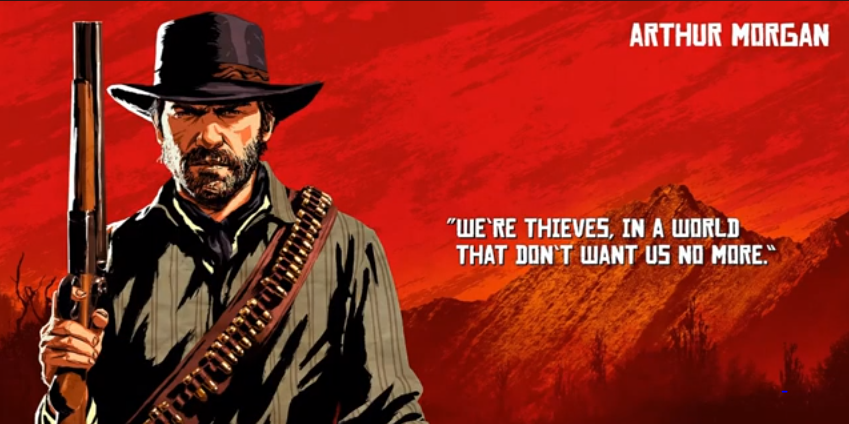
The reality in Red Dead Redemption 2 Online isn’t just about battles and missions; it’s also an opportunity to make memorable memories. Whether it’s a fun rodeo, an exciting sprint across the plains, or a spontaneous dance-off held in saloons, it doesn’t matter. The game offers a variety of occasions for fun and jollity. Playing with your friends enhances the experience by sharing laughter over bizarre moments, epic fails, and humorous encounters with other NPCs. These incidents become anecdotes you and your buddies will reminisce over, creating bonds that transcend the game.
Enhanced Competitive Challenges
Although cooperative gameplay is a major feature, Red Dead Redemption 2 Online also features competitive games for players who like to test their skills against other players. From free-for-all showdowns with teams to team-based fights, These games pit players against each other in various situations. The fun of playing with other players in these modes of competition provides an additional thrill when you try to outdo and outgun each other. This friendly competition that develops could lead to tense matches and triumphant celebrations, all while building camaraderie among you and your companions.
FAQ’s
How can I add friends to my Red Dead Online session?
To add friends to your Red Dead Online session, you first need to be connected to the same platform and online service (e.g., PlayStation Network, Xbox Live, or PC). Then, use the in-game menu or social features to invite your friends to join your session.
What’s the process for inviting friends to a Posse in Red Dead Online?
To invite friends to your Posse in Red Dead Online, you need to form a Posse and then invite your friends to join it. Open the Player menu, navigate to “Posse,” and choose the option to invite friends. Once they accept the invitation, they’ll become members of your Posse.
Can I add friends to my in-game friends list in Red Dead Online?
Yes, you can add friends to your in-game friends list in Red Dead Online. Use the game’s social features to search for your friends’ usernames or IDs and send them friend requests. Once accepted, they’ll be added to your in-game friends list.
What can I do with friends in Red Dead Online once they’re added?
Once you’ve added friends in Red Dead Online, you can form Posses together, tackle missions, engage in Free Roam activities, explore the game world, participate in Showdowns, and more. Playing with friends can enhance your overall multiplayer experience.
Are there any privacy settings or options for managing friends in Red Dead Online?
Red Dead Online typically offers privacy settings that allow you to control who can join your sessions or Posse. You can adjust these settings to ensure that only your friends can join you. Additionally, you might have options to appear offline or manage your online status.

















