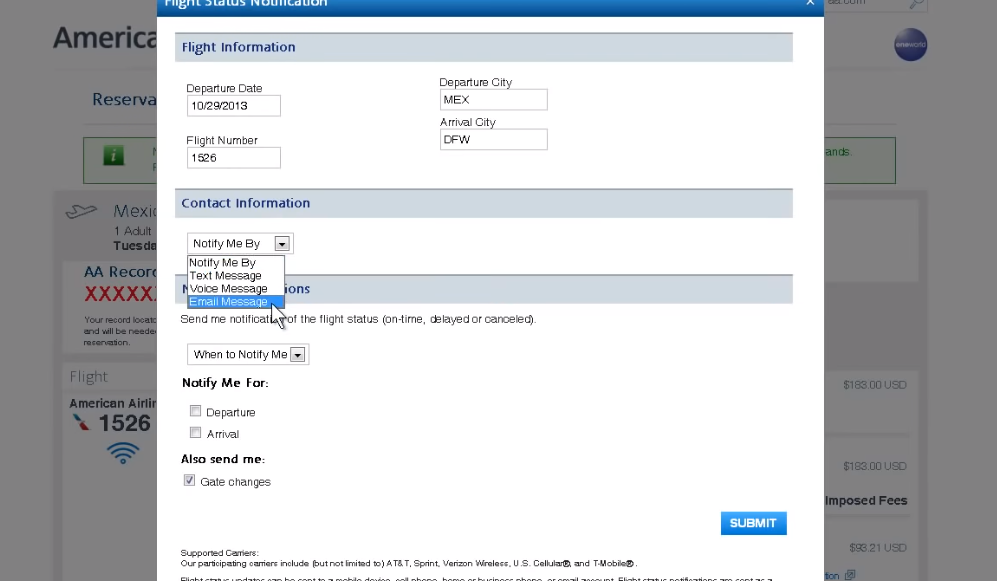How to Add a Flight to American Airlines Account?
To add an airline to your American Airlines account, log into your account via the American Airlines website or app, go to the “My Trips” or “Manage Reservations” section, and enter the details of your flight or reservation confirmation number to connect the flight to your account.
How Do I Add Flights to American Airlines’ Frequent Flyer Program?
Frequent flyer programs can be a fantastic way to gain rewards and benefits while flying with your favorite airline. American Airlines offers a comprehensive frequent flyer program that allows you to earn miles and enjoy numerous benefits.
Step 1: Register for the Advantage Program
Before adding flights to your American Airlines frequent flyer account, You must be a member of their AAdvantage program. If you need to become an AAdvantage member, go to the American Airlines website and sign up to join the program. Complete the required information, including your personal information and contact details. Once registered, you’ll receive a unique frequent flyer number.
To add an airline flight to your American Airlines frequent flyer account, you must make a reservation with American Airlines or one of their partner airlines. When you book your flight, be sure to enter your AAdvantage frequent flyer ID. This will ensure the miles earned on your flight will be credited to your account.
Step 3: Provide the frequent flyer number Check-In
If you are at the airport to catch your flight, present your AAdvantage frequent-flier number at the check-in counters or the kiosk. The airline staff will connect your booking to your frequent flyer account, ensuring you get the miles adequately associated with your account.
Step 4: Keep Your Boarding Pass and Ticket
Keeping your ticket and boarding pass after you have taken off is crucial. These documents are evidence of your travels and can prove helpful in the event of any differences with your mileage credit. Furthermore, specific promotions or challenges might require these documents for verification.
Step 5: Check Your Account
Following your flight, allow the miles to be added to your American Airlines frequent flyer account. The process usually takes between a few days and a week. Log into your AAdvantage account via the American Airlines website or app and review your account activities. Check to see if the correct number of miles has been added to your trip.
Step 6: Contact Customer Service (If Needed)
If you find that miles earned from your flight have yet to be transferred to your account in a fair amount of time, Contact American Airlines customer service. Please give them the number of your frequent flyer, the flight details, and any other relevant documents. They will examine the issue and then manually credit your miles if needed.
Tips for Maximizing Your Mileage Earnings
Different classes of fares earn various amounts of miles. Opt for higher-fare types for more miles on the same trip. Go to the American Airlines website for information on the number of miles each class of fare earns.
Take Advantage of Partner Airlines
American Airlines has a vast network of partner airlines. If you’re flying through a partner airline, you’ll often earn miles on your account with AAdvantage. Be sure to include your frequent flyer number while you book these flights.
Participate in Promotions and Offers
American Airlines frequently runs promotions that let you earn bonus miles for specific dates or flights. Check their promotional page regularly and join for offers relevant to you to increase your mileage earnings.
Consider Co-Branded Credit Cards
American Airlines offers co-branded credit cards that let you earn miles on everyday purchases. These cards typically come with a sign-up bonus and other benefits that could help speed up the accumulation of miles.
Do I Have the Option of Adding a Previous Trip to My American Airlines Account?
If you aren’t seeing miles being credited to your account and it’s been at least three days since you finished your travel, you may claim the miles you have yet to receive on aa.com. You’ll need your AAdvantage number and a 13-digit ticket number available.
Frequent flyer programs provide many benefits to travelers, such as the ability to redeem and earn miles for various rewards. The American Airlines Advantage program is not an exception. While adding a previous trip to your frequent flyer account might not be a simple process, there are a few scenarios and steps to take to achieve this.
Scenario 1: Missing Mileage Credit
Occasionally, miles earned from a previous trip may not have yet been transferred to your American Airlines account. The reason could stem from a myriad of causes like technical glitches, delays in processing, or mistakes in data entry. In these cases, you can take action to ensure that the miles you earn are correctly recognized.
Scenario 2: Retroactive Mileage Request
American Airlines offers the option to request credits for mileage that are retroactive to flights taken within a specified time frame. This lets you add a previous trip to your account if you did not give your frequent flyer numbers when booking or checking in.
Step 1: Gather Documentation
Before you add your prior travel experience to your American Airlines account, ensure you have all the required documents. This is typically your ticket, boarding pass, and any other pertinent travel documents. These documents will prove your trip and will support your retroactive mileage request.
Step 2: Log in to Your AAdvantage Account.
Check out the American Airlines website and log into your account with AAdvantage. If you do not have an AAdvantage account, you’ll need to sign up for the AAdvantage program before proceeding.
Step 3: Locate the Retroactive Mileage Request Form
Go to the section on the AAdvantage program’s website that addresses retroactive mileage requests. The form is usually in the “Missing Miles” or “Request Mileage Credit” tab.
Step 4: Complete the Form
Complete the form for retroactive mileage with accurate and precise details about the previous trip you would like to be able to put into your account. This could include flight information, including departure and arrival dates, tickets, and any other pertinent details. Make sure you have copies of your documents to support your request.
Step 5: Submit the Request
You can send the retroactive mileage request once you’ve completed your form and attached all the necessary documents. American Airlines’ customer service team will examine your request and verify the information you provide.
Step 6: Wait for the Processing
The time to process retroactive mileage requests can differ. It could take a few weeks for American Airlines to review your request, confirm the information, and then credit the miles not credited to your account. During this period, monitoring your Advantage account for any updates is recommended.
Tips and Considerations
If you discover that you’ve lost your miles from a previous trip, starting the request for retroactive mileage as quickly as possible is recommended. This will help speed up the process and guarantee a quicker turnaround.
Keep Records
Keep a log of all travel documents, including boarding passes, receipts for e-tie-tickets, itineraries. These documents are valuable when you are requesting mileage that is retroactive.
Be Patient
The process of transferring a prior travel experience to your American Airlines account through a retroactive mileage request could take a bit of time. Be patient and regularly check your account for any updates.
Contact Customer Service
If you have any problems or have questions regarding the retroactive mileage request procedure, don’t hesitate to contact American Airlines’ customer service. They can offer guidance and support during the entire process.
Do I Have the Right to Claim Miles Accrued From Previous Flights?
If you’ve forgotten you did, it’s fine. Keyes said the majority of airlines, he said, allow customers to request miles from three to 14 days after travel and up to 12 months after travel. Frequent flyer programs provide travelers with various advantages that include accruing miles, which can then be exchanged for rewards.
If you’ve been on flights in the past but failed to give the frequent flyer number or your miles weren’t correctly creditable, you may be wondering if you could still be able to claim those miles. There’s good news that several airlines, including American Airlines, offer a procedure called retroactive mileage credit, which allows the claim of miles accrued from prior flights.
Understanding Retroactive Mileage Credit
Retroactive credit for mileage is a method that allows you to earn points for flights you’ve traveled on in the past even if you did not provide your frequent airline number when booking your flight or checking in. This procedure is designed to guarantee that you get the miles that you’re entitled to for previous travels.
Step 1: Review Eligibility
Before you start the process of collecting miles for past flights, you should review the conditions and terms of the frequent-flier program to make sure that you’re eligible to receive retroactive mileage credit. The majority of airlines have timeframes within which you can apply for credit retroactively on flights.
Step 2: Gather Documentation
Take all the necessary documents related to the previous flight you wish to claim miles for. This includes your board pass and e-ticket receipt, as well as any other travel documentation you may need to serve as proof of travel. Complete and accurate information about the flight, like the flight number, dates, and booking reference, is vital for claiming.
Step 3: Access Your Frequent Flyer Account
Log into your frequent flyer account via the official website of the airline. If you’re not an active participant in the frequent flyer program, then you may need to sign up prior to going ahead.
Step 4: Locate Retroactive Mileage Request
Visit the section on the website that is dedicated to mileage requests that are retroactive or miles that are not being credited. This section is typically located within the “My Account,” “Missing Miles,” or “Claim Missing Miles” tabs.
Step 5: Complete the Request Form
Complete the form for retroactive mileage with exact information regarding the previous flight. It is common to provide details like the flight number, the dates of departure and arrival as well a,g reference a,d your frequent airline number. Certain airlines may also ask for additional details.
Step 6: Attach Documentation
Attach copies of pertinent documentation, such as scans of your ticket receipt, boarding pass, and any other documents related to your travels. Be sure that the documents are legible and clear, as they will be used as evidence of your trip.
Step 7: Submit the Request
After you’ve completed the form and attached the required documentation, you can send the request for retroactive mileage. Certain airlines provide an online submission option, and others require you to mail or email the form and supporting documents.
Step 8: Wait for Processing
The customer service team of the airline will examine your request for retroactive mileage and validate the data you provide. The processing time may vary, so please be patient. During this time, you could receive an email confirmation confirming that you have received your request.
FAQ’s
How do I add a flight to my American Airlines account?
To add a flight to your American Airlines account, log in to your AAdvantage account on the American Airlines website or app. Navigate to the “Reservations” or “My Trips” section and enter your flight details to link it to your account.
Can I add flights to my American Airlines account after booking?
Yes, you can add flights to your American Airlines account after booking. Simply log in to your account and enter the necessary flight details to link the reservation.
What information do I need to add a flight to my account?
You will need the booking reference or record locator, the passenger’s name, and the flight details such as date, flight number, and departure/arrival airports.
Do I earn AAdvantage miles for flights added to my account?
Yes, if your flight is eligible, you will earn AAdvantage miles for flights added to your American Airlines account.
Is there a time limit for adding flights to my account?
It’s recommended to add flights to your account as soon as possible after booking. While there may not be a strict time limit, it’s better to link your flights early to ensure you earn miles and access other benefits.
Can I add flights from partner airlines to my American Airlines account?
Yes, you can often add flights from partner airlines to your American Airlines account if they are part of the Oneworld alliance or have a codeshare agreement. However, you may need to provide additional information to link these flights.